OSPF
# Understanding OSPF (Open Shortest Path First) Protocol
## Introduction
OSPF (Open Shortest Path First) is a link-state routing protocol widely used in large enterprise networks. As an Interior Gateway Protocol (IGP), OSPF operates within a single autonomous system (AS) and has become the preferred choice for many organizations due to its scalability, fast convergence, and efficient resource utilization.
## Key Features and Benefits
### Link-State Technology
Unlike distance-vector protocols, OSPF maintains a complete map of the network topology. Each router maintains an identical link-state database (LSDB), containing information about every network link’s state and cost. This comprehensive view enables more intelligent routing decisions and faster convergence times.
### Hierarchical Design
OSPF implements a two-level hierarchical design through areas:
– Area 0 (Backbone Area): The core of the network that connects all other areas
– Non-backbone Areas: Connected to Area 0, reducing routing table size and update traffic
### Efficient Operation
– Fast convergence after network changes
– Support for Variable Length Subnet Masks (VLSM)
– Bandwidth-efficient updates using multicast addressing
– Loop prevention through SPF algorithm
## How OSPF Works
### Router Types
1. *Internal Routers*: Located entirely within one area
2. *Area Border Routers (ABRs)*: Connect multiple areas
3. *Backbone Routers*: Have at least one interface in Area 0
4. *Autonomous System Boundary Routers (ASBRs)*: Connect to external networks
### Protocol Operation
1. *Neighbor Discovery*: Routers use Hello packets to discover and maintain neighbor relationships
2. *Database Synchronization*: Neighboring routers exchange database information
3. *Route Calculation*: Using Dijkstra’s SPF algorithm to compute optimal paths
4. *Route Installation*: Best routes are installed in the routing table
## OSPF Packet Types
1. *Hello*: Discovers and maintains neighbor relationships
2. *Database Description (DBD)*: Describes the contents of the LSDB
3. *Link State Request (LSR)*: Requests specific link-state records
4. *Link State Update (LSU)*: Responds to LSRs with link-state records
5. *Link State Acknowledgment*: Confirms receipt of LSUs
## Network Types and Adjacencies
OSPF supports various network types:
– *Point-to-Point*: Direct connection between two routers
– *Broadcast Multi-Access*: Ethernet-like networks
– *Non-Broadcast Multi-Access (NBMA)*: Frame Relay, X.25
– *Point-to-Multipoint*: Hub and spoke topology
## Best Practices and Design Considerations
### Area Design
– Keep areas small (50 routers maximum per area)
– Minimize the number of areas per ABR
– Ensure Area 0 remains contiguous
– Use stub areas to reduce routing overhead
### Performance Optimization
– Set appropriate interface costs based on bandwidth
– Configure authentication for security
– Implement stub areas where possible
– Tune Hello and Dead intervals based on network stability
## Troubleshooting OSPF
### Common Issues
1. *Neighbor Relationships*: Misconfigured Hello/Dead intervals, authentication
2. *Route Advertisement*: Area type mismatches, filtering issues
3. *Performance*: Suboptimal area design, incorrect cost metrics
4. *Database Synchronization*: MTU mismatches, resource constraints
### Verification Commands
– show ip ospf neighbor
– show ip ospf database
– show ip ospf interface
– show ip route ospf
## Conclusion
OSPF remains one of the most robust and widely deployed routing protocols in enterprise networks. Its hierarchical design, efficient operation, and extensive feature set make it an excellent choice for modern networks. Understanding its operation and best practices is crucial for network engineers and administrators working with medium to large-scale networks
# OSPF Configuration Guide
## Basic OSPF Configuration Steps
### 1. Enable OSPF Process
Router(config)# router ospf [process-id]
– Example: router ospf 1
– Process ID is a locally significant number (1-65535)
### 2. Configure Router ID (Optional but Recommended)
Router(config-router)# router-id [IP-address]
Example: router-id 1.1.1.1
### 3. Advertise Networks
Router(config-router)# network [IP-address] [wildcard-mask] area [area-id]
Example:
Router(config-router)# network 192.168.1.0 0.0.0.255 area 0
Router(config-router)# network 10.0.0.0 0.255.255.255 area 1
## Complete Basic Configuration Example
Router> enable
Router# configure terminal
Router(config)# router ospf 1
Router(config-router)# router-id 1.1.1.1
Router(config-router)# network 192.168.1.0 0.0.0.255 area 0
Router(config-router)# network 192.168.2.0 0.0.0.255 area 0
Router(config-router)# exit
## Advanced Configuration Options
### 1. Interface Cost Configuration
Router(config-if)# ip ospf cost [value]
Example: ip ospf cost 100
### 2. Timer Adjustments
Router(config-if)# ip ospf hello-interval [seconds]
Router(config-if)# ip ospf dead-interval [seconds]
Example:
Router(config-if)# ip ospf hello-interval 10
Router(config-if)# ip ospf dead-interval 40
### 3. Authentication Configuration
Router(config-if)# ip ospf authentication message-digest
Router(config-if)# ip ospf message-digest-key 1 md5 [password]
Example:
Router(config-if)# ip ospf authentication message-digest
Router(config-if)# ip ospf message-digest-key 1 md5 secure123
## Practical Network Example (3 Routers)
### Router 1 (R1)
R1> enable
R1# configure terminal
R1(config)# router ospf 1
R1(config-router)# router-id 1.1.1.1
R1(config-router)# network 192.168.1.0 0.0.0.255 area 0
R1(config-router)# network 10.0.12.0 0.0.0.3 area 0
### Router 2 (R2)
R2> enable
R2# configure terminal
R2(config)# router ospf 1
R2(config-router)# router-id 2.2.2.2
R2(config-router)# network 192.168.2.0 0.0.0.255 area 0
R2(config-router)# network 10.0.12.0 0.0.0.3 area 0
R2(config-router)# network 10.0.23.0 0.0.0.3 area 0
### Router 3 (R3)
R3> enable
R3# configure terminal
R3(config)# router ospf 1
R3(config-router)# router-id 3.3.3.3
R3(config-router)# network 192.168.3.0 0.0.0.255 area 0
R3(config-router)# network 10.0.23.0 0.0.0.3 area 0
## Verification Commands
### 1. Check OSPF Neighbors
Router# show ip ospf neighbor
### 2. View OSPF Database
Router# show ip ospf database
### 3. Check Interface Settings
Router# show ip ospf interface
### 4. View OSPF Routes
Router# show ip route ospf
## Troubleshooting Tips
1. Common Issues:
– Mismatched subnet masks
– Inconsistent area numbers
– Authentication mismatches
– Different hello/dead intervals
2. Verification Steps:
– Check physical connectivity
– Verify IP addressing
– Confirm area configurations
– Examine OSPF neighbor states
3. Best Practices:
– Always use unique router IDs
– Document area assignments
– Implement authentication in production
– Regular backup of configurations
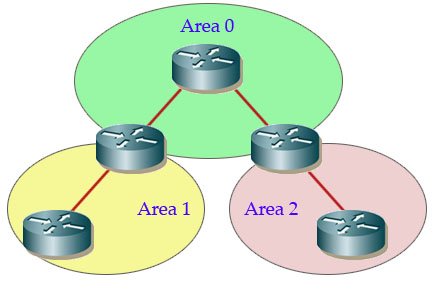

thanks